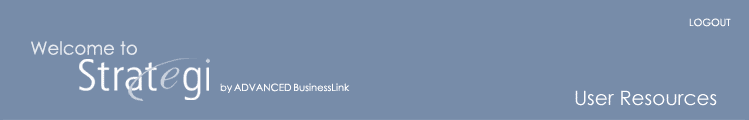| |
Instructions (Unix or Unix-like operating systems)
For Java 2, after downloading, type
java -jar webMasterInstall.jar
For Java 1.1, after downloading, type
jre -cp webMasterInstall.jar install
If that does not work, try java -classpath
[path to] classes.zip:webMasterInstall.jar
install
If that does not work either, on sh-like shells,
try cd to the directory where you downloaded
the installer. CLASSPATH=webMasterInstall.jar
export CLASSPATH java install
Or for csh-like shells, try cd to the
directory where you downloaded the installer.
setenv CLASSPATH webMasterInstall.jar java
install |